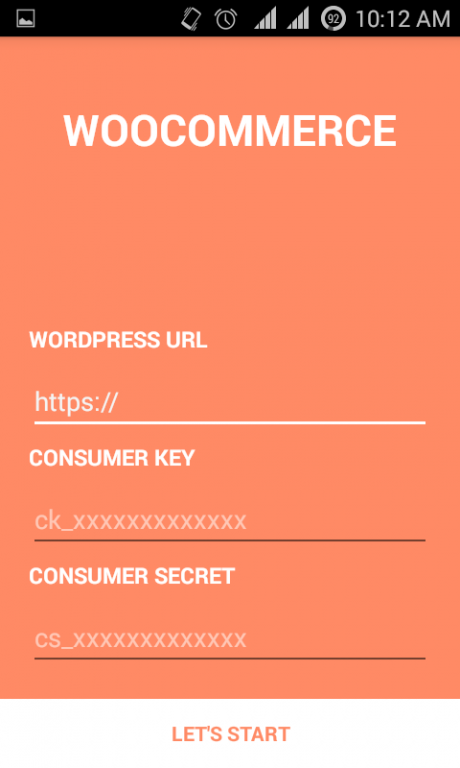WooCommerce Native Android App 1.1
Free Version
Publisher Description
WooCommerce is an Android app which helps you to see product, payment, and sales report information provided by the WooCommerce WordPress plugin. With WooCommerce, you can view the most important information of your shop right on your phone.
1) DASHBOARD: Sales General Information
You can quickly view important information such as total income, total orders, the total number of customers, and the best-selling products in days, months, and years. At the bottom of the screen, there is a bar that displays three payment statuses: Processing, Pending, and Held.
- Processing: The payment transaction is being processed between the shopper and merchant.
- Pending: Pending payments are payments that are subject to minor delays from reviews.
- On hold: Sometimes payments are put on hold or declined while PayPal / Stripe verify the business transaction or look into the risk of fraudulent activity to help protect the merchant against customer disputes and chargebacks.
2) ORDERS: See The List of Orders
On this screen, you have an overview of all existing orders, including information such as order date, the value of each order, and order status.
There are also 7 statuses of the order: Completed, Processing, Pending, On-Hold, Cancelled, Refunded, and Failed.
3) PRODUCTS: View List of the Current Available Products
This screen shows statistics on all existing products, and detailed information about them (tags, categories, tax status, etc.)
4) SETTINGS
Within this menu, users can edit or change the information of URL, Consumer Key, and Consumer Secret.
About WooCommerce Native Android App
WooCommerce Native Android App is a free app for Android published in the Office Suites & Tools list of apps, part of Business.
The company that develops WooCommerce Native Android App is Billionaire. The latest version released by its developer is 1.1.
To install WooCommerce Native Android App on your Android device, just click the green Continue To App button above to start the installation process. The app is listed on our website since 2016-09-15 and was downloaded 7 times. We have already checked if the download link is safe, however for your own protection we recommend that you scan the downloaded app with your antivirus. Your antivirus may detect the WooCommerce Native Android App as malware as malware if the download link to com.designwall.ecommerce is broken.
How to install WooCommerce Native Android App on your Android device:
- Click on the Continue To App button on our website. This will redirect you to Google Play.
- Once the WooCommerce Native Android App is shown in the Google Play listing of your Android device, you can start its download and installation. Tap on the Install button located below the search bar and to the right of the app icon.
- A pop-up window with the permissions required by WooCommerce Native Android App will be shown. Click on Accept to continue the process.
- WooCommerce Native Android App will be downloaded onto your device, displaying a progress. Once the download completes, the installation will start and you'll get a notification after the installation is finished.